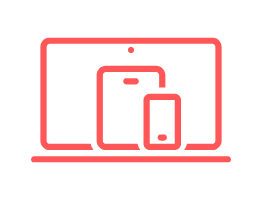Satechi Mac Mini Hub & Stand Review: A Comprehensive Guide
Explore how the Satechi Mac Mini Hub enhances your computing experience with expansive connectivity and SSD options. Perfect for professionals!

Introduction
In the ever-evolving technological landscape, optimizing our workspace is essential for productivity and efficiency. For those of us who are proud owners of the Mac Mini—especially the recent M1, M2, or M2 Pro models—we know that adding functionality to our setups can enhance our experience significantly. Enter the Satechi Mac Mini Hub & Stand with SSD Enclosure, a sophisticated accessory designed to expand the capabilities of our computers while maintaining a tidy and stylish workspace.
This innovative hub not only offers an extensive range of ports but also integrates an SSD enclosure designed specifically for M.2 NVMe and SATA storage options. In this review, we’ll delve into the intricacies of this device, exploring its features, benefits, and practical uses so that we can make an informed decision on whether it deserves a spot in our setup.
Overview
Satechi, known for its chic and efficient tech accessories, presents the Mac Mini Hub & Stand, a vital addition for anyone using the latest Mac Mini or Mac Studio models. Adorned in a sleek silver finish, this hub brings style to functionality with its numerous connection points while also providing a stable platform for the Mac Mini to operate optimally.
Designed to support various SSDs and featuring a multi-port connectivity interface, this accessory transforms our personal workspace into a well-organized tech harbor. With high-speed data transfer capabilities and a simple, elegant design, the Satechi hub is here to elevate our computing experience.

Features
Internal Storage Expansion: The hub is equipped to handle M.2 SSDs (NVMe PCIe/NGFF SATA) facilitating internal storage expansion, allowing us to add much-needed space for our applications, files, and media while enjoying speeds up to 10Gbps.
6-in-1 Expansion Ports: With a 10Gbps USB-C port, three individual USB-A ports (two at 5Gbps and one at 10Gbps), Micro/SD card readers, and a headphone jack, we have multiple connectivity options available, ensuring all our peripherals can be connected at once.
Optimized Cooling: The innovative design includes built-in air vents that improve airflow and regulate the temperature of our Mac Mini. This feature allows us to use demanding applications without fear of overheating.
Sleek Craftsmanship: Finished in elegant silver aluminum, the hub seamlessly matches our Mac devices while offering enhanced heat dissipation. Its aesthetic appeal contributes to a clean and organized workspace.
What’s Included: Purchasing the Satechi hub means receiving not only the product but also exceptional customer support, a one-year warranty, and all necessary installation tools, ensuring we can set it up without a hitch.
Benefits
Maximized Functionality
By expanding our device’s capabilities, we can store more applications and files, enhancing our overall productivity. This feature is particularly beneficial for creative professionals who require ample storage for large media files.
Versatile Connectivity
The multiple ports allow us to connect various peripherals such as external hard drives, cameras, and audio devices simultaneously, thus streamlining our workflow and minimizing the need for multiple adapters.
Improved Performance
Thanks to optimized cooling, we can run intensive applications and multitask without worrying about thermal throttling, helping us maintain high-level performance during crucial tasks.
Elegant Design
The sleek and modern aesthetics of the Satechi hub not only complement our Mac devices but also contribute to a visually appealing workstation, providing a professional and organized look.
Ease of Setup
The inclusion of tools and a user manual allows for swift installation, reducing downtime and quickly enabling us to benefit from the hub’s enhanced functionalities.

Usages
Creative Professionals
For those of us involved in graphic design, video editing, or music production, the hub provides ample storage and quick connectivity. We can store files on SSDs and connect various devices effortlessly, maximizing our creative potential.
Data Management
If we frequently transfer large files or media, the hub’s high-speed connections facilitate quicker data management and backup processes, ensuring our content is secure and readily accessible.
Audio and Video Streaming
The headphone jack and USB ports allow for seamless connections to audio interfaces or microphones, making this hub essential for podcasters and streamers looking to elevate their audio quality.
Gaming Setup
Gamers can benefit from the hub by connecting multiple peripherals like controllers, headsets, and additional storage, all while maintaining a neat gaming area.
Home Office Efficiency
This hub can also enhance any home office setup. With the ability to connect monitors, printers, and USB devices, we can optimize our workspace for maximum productivity.
Pros & Cons
Pros
- Extensive range of connectivity options.
- Sleek and modern design that complements Mac devices.
- Excellent speed and data transfer rates.
- Optimized for cooling, enhancing performance during use.
- Easy installation and setup.
Cons
- No SSD included.
- Limited power delivery capabilities.
- Potential wireless interference with certain devices.
- Only one bus-powered device should be connected at a time.

FAQs
Is the SSD included with the hub?
No, the SSD is not included. The hub is designed to support M.2 NVMe or SATA SSDs, which need to be purchased separately.
Can I use this hub with older Mac Mini models?
Yes, the hub is compatible with various Mac Mini models, including those released in 2018 and later.
Does this hub provide power delivery?
Unfortunately, this hub does not support power delivery; it is solely for data transfer and connection purposes.
What happens if I connect too many devices?
While you can connect multiple devices, be cautious as overloading the hub may cause connectivity issues. It’s best to use one bus-powered device at a time.
Will this hub work with 2.4 GHz wireless devices?
When USB devices are connected, there may be interference with 2.4 GHz wireless devices. It is advisable to minimize simultaneous use to avoid connectivity drops.
Product Specifications
| Brand | Satechi |
| Color | Silver |
| Hardware Interface | MicroSD, USB Type C, Headphone, Secure Digital Card |
| Compatible Devices | 2023 Mac Mini M2/M2 Pro, 2022 Mac Studio, 2020 Mac Mini M1 |
| Total USB Ports | 4 |
| Product Dimensions | 9.5″L x 8.8″W x 1″H |
| Item Weight | 425 Grams |
Ratings
| Design | 4.8 |
| Performance | 4.7 |
| Connectivity | 4.6 |
| Ease of Use | 4.9 |
| Value for Money | 4.5 |
Recommendation
For anyone looking to enhance their Mac Mini’s capabilities, the Satechi Hub & Stand is a must-have accessory. Whether for creative projects, professional tasks, or leisure activities, it offers superior functionality and style.
Conclusion
The Satechi Mac Mini Hub & Stand offers a seamless combination of aesthetic appeal and high functionality. With its extensive features and capabilities, it enhances our workspace and optimizes our Mac Mini experience. We can confidently say that this hub is an essential accessory for all Mac Mini users, particularly those who rely heavily on data storage and peripheral connections.
No matter whether we are professionals, gamers, or casual users, the Satechi Mac Mini Hub caters to our diverse needs. For its design, performance, and versatility, it stands as a testament to smart tech accessories that combine usefulness with splendid design, making our tech setups more efficient and visually appealing.